How do I watch a Lounge on my TV?
Currently, a Smart TV app for Lounges is not yet available, but rest assured, our team is actively developing one. In the interim, there are several viable alternatives you can explore to enhance your streaming experience
Lounges.tv is not currently supported on Amazon Fire Stick or similar TV devices. You can watch using a web browser on your computer or mobile, or through the Lounges.tv app (available on the App Store and Google Play).
Casting to a Smart TV may be possible, but it depends on many variables such as your TV’s brand, model, firmware, and overall compatibility with our app. Because of these differences, we cannot guarantee that casting will work on your specific TV.
If your TV and mobile device support it, the simplest option is screen mirroring.
Chromecast:
Utilise the power of Chromecast by effortlessly projecting Lounges from your mobile device, laptop, or other compatible gadget onto your Smart TV. This opens a world of larger-than-life streaming, complete with superior visuals and audio. Control remains seamlessly in your hands through the device you're casting from.

Screen Mirroring:
Harness the potential of screen mirroring, an option harmoniously aligned with Lounges. This innovative feature empowers you to project Lounges content from your laptop or mobile device onto a grander screen or TV, creating a captivating viewing experience.
![Start screen mirroring in an instant using Control Center [Pro tip]](https://www.cultofmac.com/wp-content/uploads/2021/04/Screen-Mirroring-iPhone.jpg)
Smart TV Browser:
Modern Smart TVs often come equipped with an integrated web browser, granting direct access to Lounges responsive web version. A simple entry of www.lounges.tv into the address bar or a quick Lounges.tv search using your preferred search engine opens a gateway to engaging content.
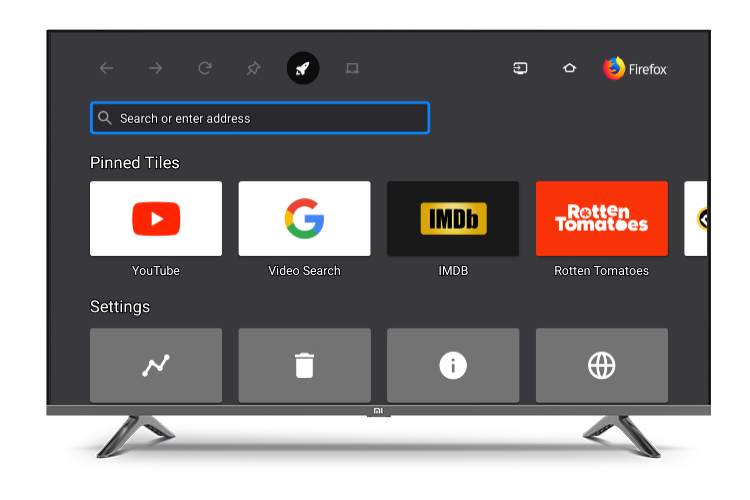
HDMI & Laptop:
For a more traditional approach, consider streaming Lounges.tv on your laptop and establishing a wired HDMI connection to your TV. This method seamlessly bridges the gap between devices, offering a dynamic and immersive display.
Rest assured, our commitment to optimising your experience remains unwavering, and we're diligently working to provide you with an even more convenient Smart TV solution in the near future.
If you encounter any connection issues please speak to your provider.
If you are still encountering issues or would like to leave any feedback on this article, feel free to get in touch.