What happens if I cancel my Lounge?
Learn what happens when you cancel an event and how it affects your viewers and revenue
Hosting a successful Lounge event may take a lot of effort and planning, which can be sometimes subject to unforeseen circumstances and force you to cancel the event leaving you and the attendees disappointed. If you find yourself in this situation, you may be wondering what happens next. In this article, we'll walk you through the steps and consequences of cancelling a Lounge event.
How-to
If you have to cancel a Lounge, here is the procedure to follow once you are logged in:
- Go to "Dashboard" in the menu selection on the top right corner of the website
- Select the "My Live Events" tab
- Find the event you wish to cancel in the listing and click on "More"
- You can now select "Cancel this Lounge" and validate the procedure.
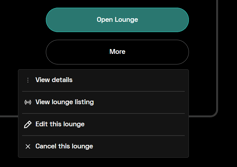
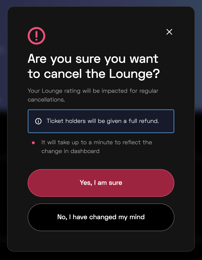
Revenue Loss for Hosts
While attendees are protected in the event of a cancellation, hosts will face some financial consequences. If you cancel your event, you will lose any revenue made by your Lounge. This is because we operate on a revenue-sharing model, where hosts and Lounges split the ticket sales revenue. If an event is cancelled, the revenue is refunded to the viewers, and the host loses their share.
Communication with Attendees
If you need to cancel your Lounge event, it's essential to communicate with your attendees on your social platforms. The platform will issue an automated message as soon as the event is cancelled to inform attendees of the cancellation and confirm that the refund will be issued.