Can't host the livestream anymore? Here is a how-to and what happened next if you cancel your Lounge event
Hosting a successful Lounge event may take a lot of effort and planning, which can be sometimes subject to unforeseen circumstances and force you to cancel the event. Please find below the procedure to follow in order to cancel the event on the platform as well as some information regarding what it means for you and your viewers.
Cancelling a Lounge:
If you have to cancel a Lounge, here is the procedure to follow once you are logged in:
- Go to "Dashboard" in the menu selection on the top right corner of the website
- Select the "My Live Events" tab
- Find the event you wish to cancel in the listing and click on "More"
- You can now select "Cancel this Lounge" and validate the procedure.
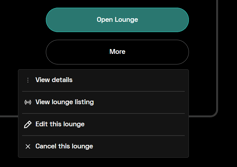
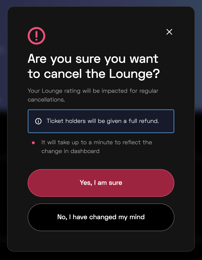
Once the procedure complete, your ticket holders will receive a notification that this Lounge event has been cancelled and they will be issued an automatic refund.
Communication with Attendees
If you need to cancel your Lounge event, it's essential to communicate with your attendees on your social platforms. The platform will issue an automated message as soon as the event is cancelled to inform attendees of the cancellation and confirm that a refund will be issued. Make sure you let your viewers know about cancellations as early as possible, and where possible, opt to reschedule your event as oppose to cancel!
Find out how to reschedule an event here: link.
Automatic Refunds for Attendees
If you decide to cancel your Lounge event, you can rest assured that viewers who have already purchased a ticket will receive a full refund automatically. This is because Lounges have a refund policy in place to protect its customers. This policy ensures that attendees receive their money back in full, in case an event is cancelled or rescheduled. The process is quick and hassle-free for viewers, and they should receive their refund within a few days.
Revenue Loss
In the event that you would cancel an upcoming livestream, all of the revenue associated to the sales of this particular event would be taken back to allow a full refund for the ticket holders. As we operate on a revenue-sharing model, Lounges would also give its 20% cut back to the customers in question. You will then see the detail of the refund in your Lounges wallet.
If you are still encountering issues or would like to leave any feedback on this article, feel free to get in touch
